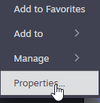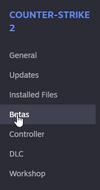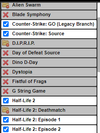- Sep 17, 2015
- 3,116
This guide should help you if you're having errors on Nightmare in Prague despite being subscribed to the entire collection.
1) Ensure you are subscribed to everything in our content pack: https://steamcommunity.com/sharedfiles/filedetails/?id=2607511373
2) If you don't have Counter-Strike 2 downloaded, it will be required to move forward in the guide. Download it and return to step three.
3) Once CS2 is finished installing, you will want to navigate to it in steam. Right click it and follow the images shown below.
Navigate to Properties...
When in properties, navigate to Betas...
Once in the Betas menu, go to the right side where it says 'Beta Participation'. Click the drop down menu and navigate to csgo_legacy. Click this.
4) Once this is complete, return to Steam and let the new Counter-Strike 2 download finish.
5) Launch Garry's Mod and navigate to the bottom right of the main menu. Click on 'games' and make sure that you have Counter-Strike: GO (Legacy Branch) mounted, alongside all of the other required games. (CSS, HL2, HL2 EP:1 and EP:2)
6) Your errors should now be resolved on the server. If not, the usual way to fix this is by doing a clean install of CS:2 and repeating this process. If that doesn't work, drop a message in #support on the Discord.
1) Ensure you are subscribed to everything in our content pack: https://steamcommunity.com/sharedfiles/filedetails/?id=2607511373
2) If you don't have Counter-Strike 2 downloaded, it will be required to move forward in the guide. Download it and return to step three.
3) Once CS2 is finished installing, you will want to navigate to it in steam. Right click it and follow the images shown below.
Navigate to Properties...
When in properties, navigate to Betas...
Once in the Betas menu, go to the right side where it says 'Beta Participation'. Click the drop down menu and navigate to csgo_legacy. Click this.
4) Once this is complete, return to Steam and let the new Counter-Strike 2 download finish.
5) Launch Garry's Mod and navigate to the bottom right of the main menu. Click on 'games' and make sure that you have Counter-Strike: GO (Legacy Branch) mounted, alongside all of the other required games. (CSS, HL2, HL2 EP:1 and EP:2)
6) Your errors should now be resolved on the server. If not, the usual way to fix this is by doing a clean install of CS:2 and repeating this process. If that doesn't work, drop a message in #support on the Discord.